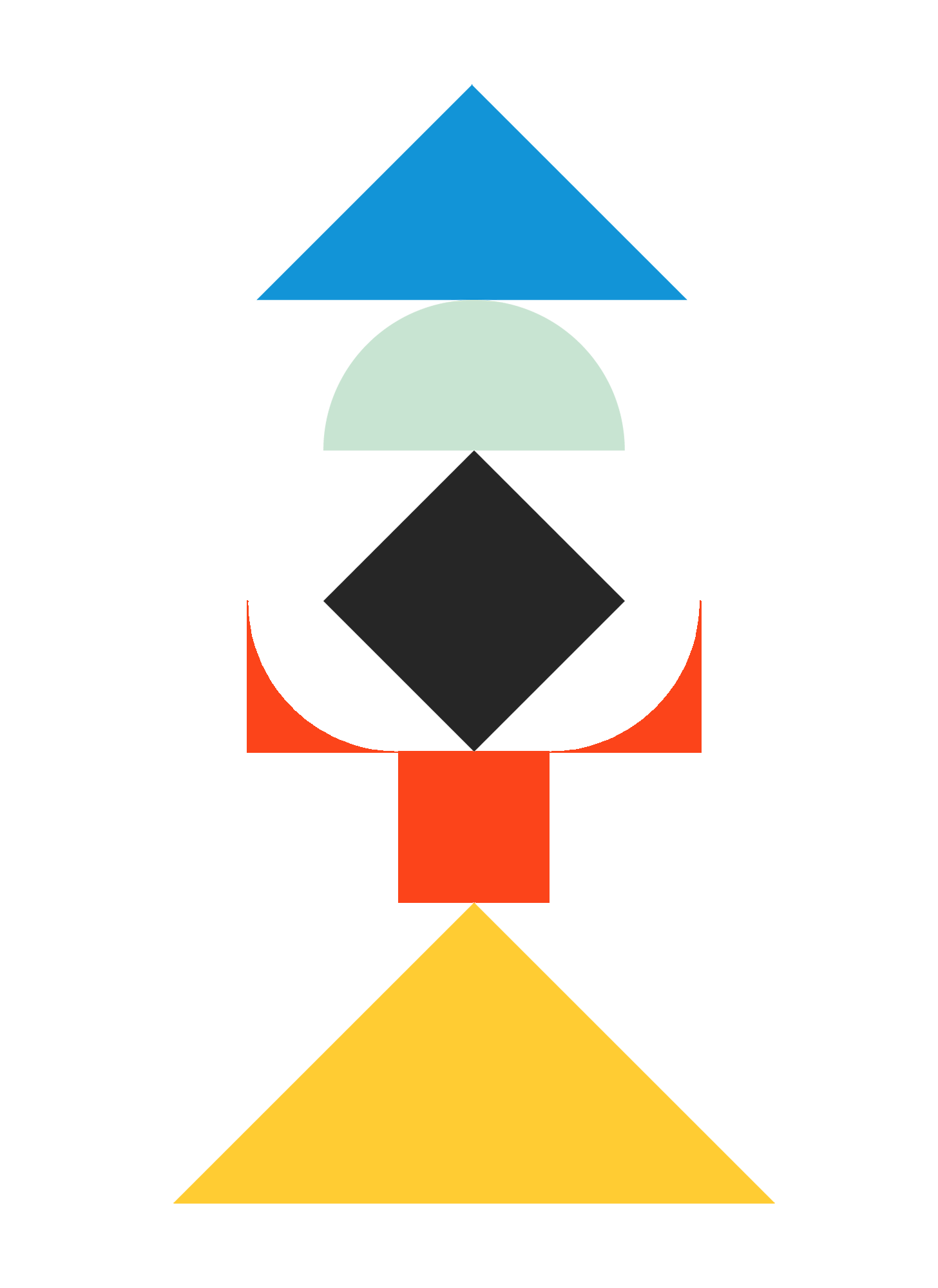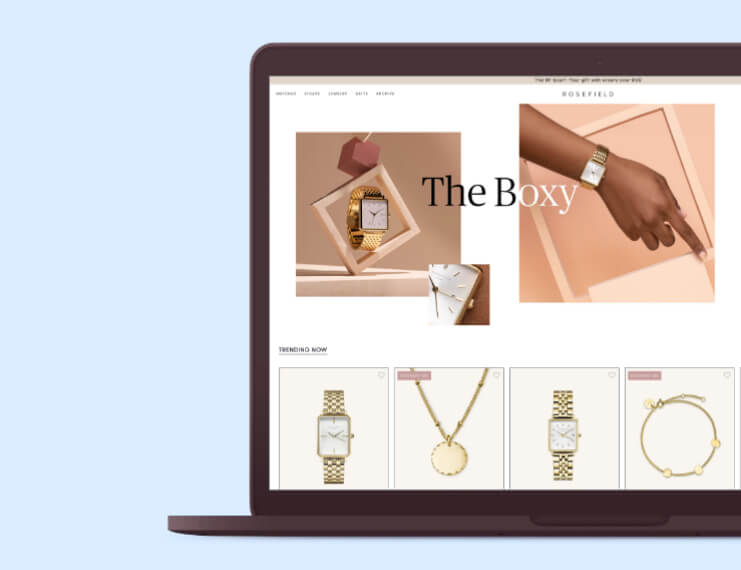1. Single store setup
A simple and fast option is to continue using the same storefront regardless of where your customer comes from, and layer on Shopify’s multilingual and multi-currency functionality. This is a simple solution to going international on Shopify Plus, but it has some serious limitations.
Pros: Simple, cheap and fast solution to validate your business in a new region and
develop a multi-store approach if you are ready for the next level.
Cons: You won't be able to offer different products for different markets and further localize your customer experience. You will depend on language apps that can be buggy and seriously damage your site performance. Also, we don’t believe that this setup is optimal for any long-term strategies. And finally, most Shopify apps (still) do not support multilingualism, so they won’t be compatible.
2. Multi-store setup
With a multi-store setup, you have multiple versions of your storefront and can redirect customers to their local version of your store. If you are on Shopify Plus, you can add up to 9 storefronts to your account without paying extra.
While your stores operate as separate businesses, giving you full control over products, pricing, payments, shipping, marketing and more, you can connect all of the stores to your main site to centrally monitor sales performance and reporting.
The multi-store setup is a proven method we have applied for customers like O’Neill, Ti Sento Milano, Rosefield Watches, Gisou and MUD Jeans. And we see some of the largest merchants on Shopify Plus like GymShark and Allbirds do it exactly the same way. (But more on that later.)
Pros: 100% flexibility in terms of content, pricing, shipping and more. You will use the same codebase for all stores, minimizing the impact on development time/costs.
Cons: You will need to manage multiple stores, meaning you need to free up resources and budget for local apps, integrations and content management (And, of course, localizing your store is hard work and takes a lot of time. But the effort will be worth it in the end. Promise!)
3. Headless setup
Another solution to consider is a headless approach. Headless e-commerce means you completely decouple the backend from the front-end. This allows you to create a fully customized e-commerce platform. We get that a single, headless store that’s able to power 20-30 different language/currency combinations can sound really appealing, but going headless isn’t a decision to take lightly. Ask yourself: why would I decouple or ‘de-SaaS’ Shopify?
We like to think of the headless approach as a Ferrari. Yes, you will get extreme performance, but you will also pay a high price for purchase and maintenance, and you really need to know how to drive it. If you are ready to invest in a thorough preparation and an extensive development project, this might be the solution for you. But remember the pros need to outweigh the cost, time and effort.
Pros: Headless is superfast and the architecture will give you a level of extreme flexibility on the front-end. This means you can get really creative with your UX.
Cons:Headless doesn’t come cheap. It takes a lot more time, cost and effort when compared to a multi-store setup. You will need custom connections for integrating apps, technologies and to transfer localized information, translation and prices across your apps. This will create extra development work and adds a level of complexity to your project management. Finally, even though headless might seem like a guarantee for better site performance, this is a misconception.
New: Shopify Markets
Recently, a fourth option dropped: Shopify Markets. This new solution removes the complexity of international commerce and helps merchants sell their goods on international markets, from a single Shopify store. Read all about the features here.
Some of our clients got early access to test this new option, so keep an eye out for our newsletter for updates. Fill out the form in our footer to subscribe.

4 reasons to sell internationally with a multi-store setup on Shopify
- Tailor your store for local audiences and purchasing habits
- Localize your Sales, Marketing and Service channels
- Offer local currency and payment options
- Compliance and taxes
1: Tailor your store for different audiences and local purchasing habits
Having a separate Shopify store for each country or region is a great way to make sure your site and offering are localized for each target audience. You can optimize each store individually, which means you can make its content and offers extremely relevant to the intended audience.
Consider local keywords, country-specific offers, localized site design based on cultural differences, local domains and URL structures, local shipping providers and creating relevant content for your local audience.
Allbirds localizes their hero-image for each region through their multi-store setup:
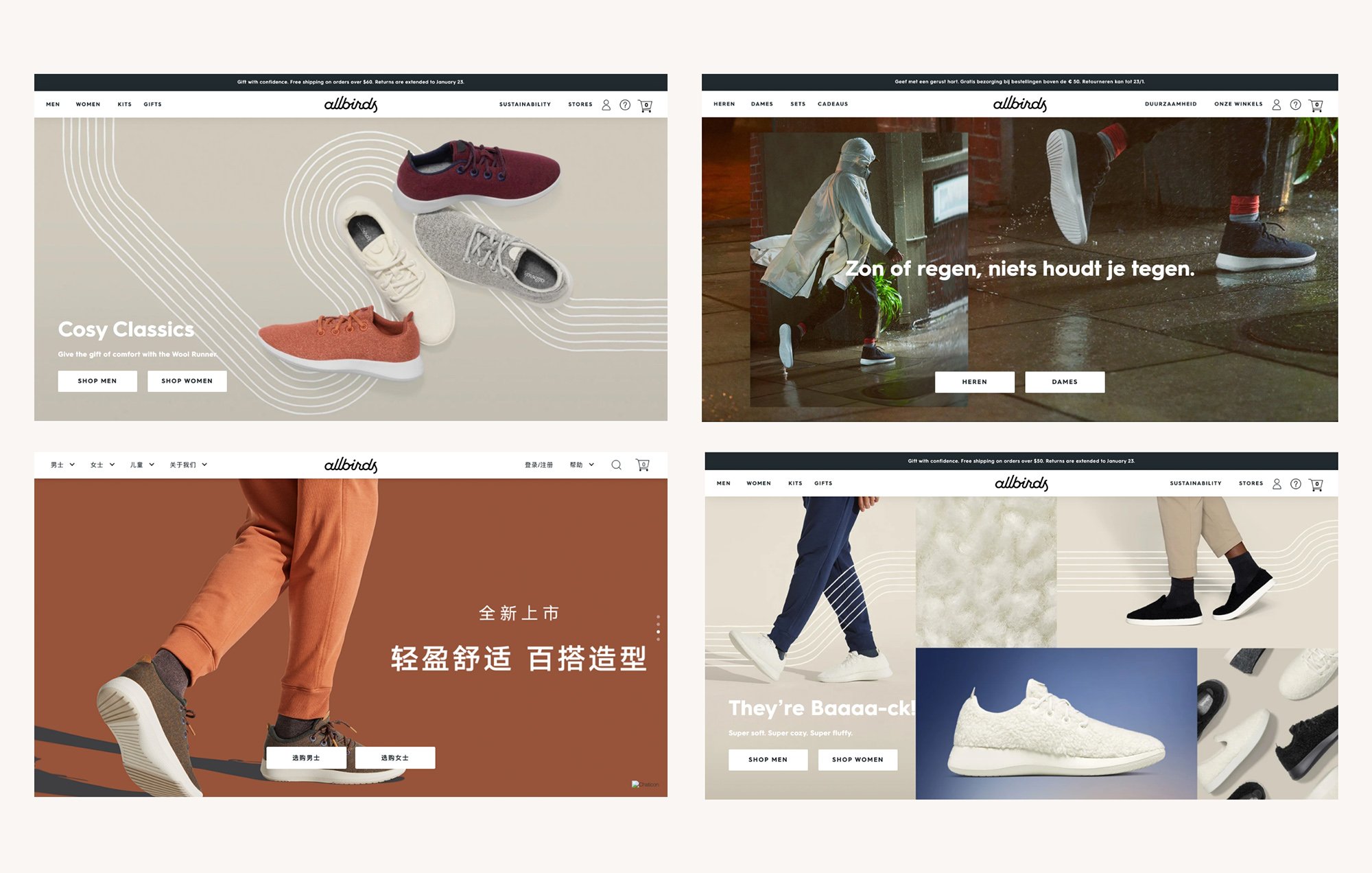
2. Localize your Sales, Marketing and Service channels
By managing multiple local online stores you can set up a local sales, marketing and service strategy to fit the needs of your specific region or country.
Consider local social media pages linked to your local Shopify store, local apps (for example, in Germany, Trusted E-Shops is preferred over Trustpilot), and service channels in the right language.
Catering to the specific needs of your audience in a market is extremely important. The image below shows two Shopify Stores, same brand, different country: the difference in age of the target groups is enormous.
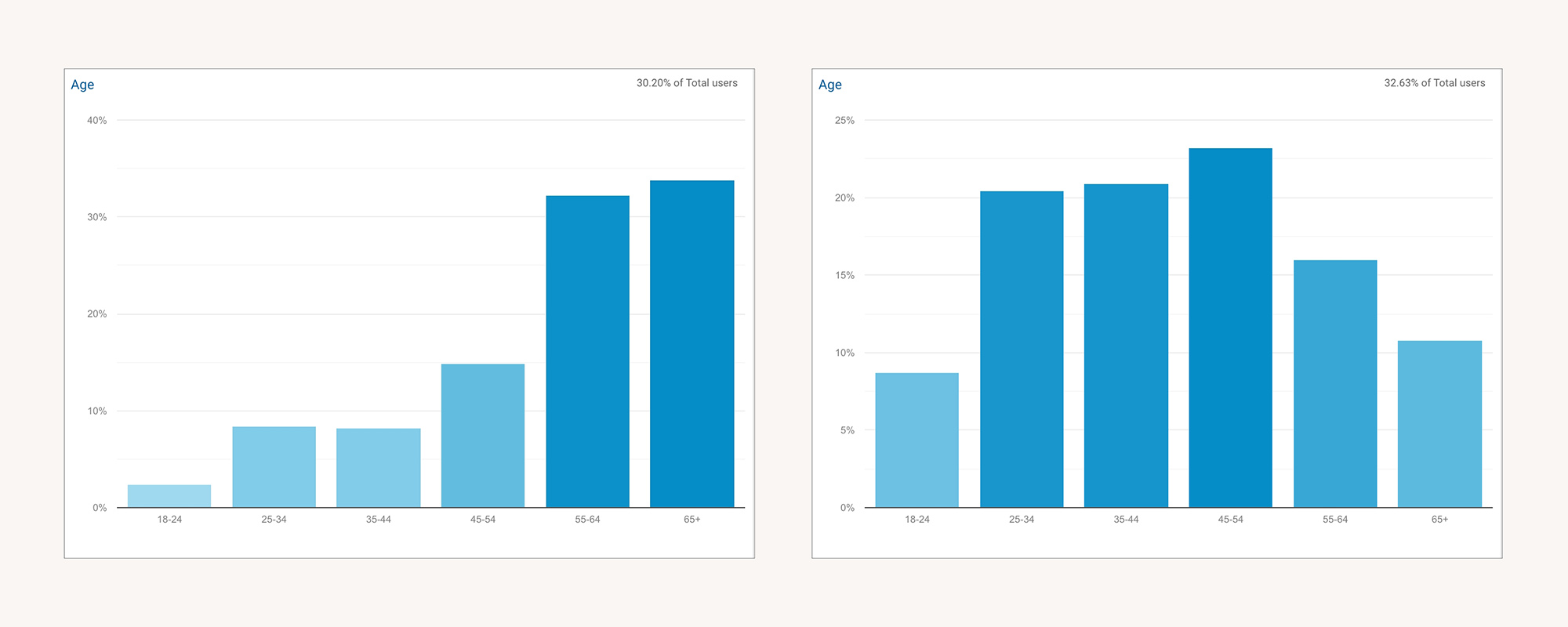
3. Offer local currency and payment options
33% of international visitors will not even consider making a purchase if their local currency is not offered, so this is crucial if you want to sell internationally. Local Shopify storefronts allow you to not only offer your local currency, but also local payment options like Amazon Pay, Klarna or Sofort Banking.
To ensure that your international buyers are guided to their local site, you can install Shopify’s Geolocation app. This app intelligently identifies where your customers are shopping from using their IP address, and ensures they view your local store. We always recommend our clients to show a friendly pop-up which asks visitors if they would like to go to their local store instead of forcing them to go there.

4. Compliance and taxes
Depending on where you are going to sell your wares, there is a chance you will be dealing with different tax rules and other regulations you will need to follow. Setting up multiple stores allows you to make sure that your business is compliant. For example, most USA-based stores display products without taxes and add them at the checkout, based on where the customer is shipping to.
Other regions, like Europe and Asia Pacific, typically mandate that products are displayed including taxes. Another example regarding compliance is that ‘Solden’ (the Belgian word for Sale) is only allowed during specific periods in Belgium.
Common objections we hear about managing multiple storefronts
For most e-commerce managers or business owners, operating several Shopify stores sounds a bit overwhelming. No need to feel that way! It should not keep you from expanding your business and living your dream. We have gathered a list of the most frequently-heard objections and questions. After reading this, we are sure you will run your multi-store e-commerce business with confidence.
“But then I have to change my homepage like 5 times?”
When we talk about using multiple storefronts, one of the objections we hear very often is that it sounds complicated and time-consuming to maintain the content of multiple stores. Do you really need to change your hero image or homepage “like 5 times”? Yes, you do! Localizing your store is hard work. You should put in the effort to create a localized experience, it will pay off in revenue and conversion growth. The overhead of maintaining separate stores in Shopify doesn't require large teams, either in terms of marketing or development resources.
“How can I sync my product information?”
Syncing your product information across multiple stores is actually quite easy. There are multiple ways to do this but we prefer these two approaches to sync products between multiple storefronts:
- For smaller merchants and/or just a few SKUs (10-100) we would recommend using an application like Stock Sync. You will use one of the stores as a ‘mother store’ and sync with the other, smaller stores through a sync app. In this case it is not beneficial to purchase a PIM (Product Information Management system).
- For bigger merchants and/or many SKUs (1000+), we would recommend using a professional PIM like Akeneo PIM. You can manage all your product information in the PIM and Code’s integration with Shopify will take care of the sync.
We’re happy to explain more about integrating with your PIM or other third party logistic or fulfilment partners. Just drop us a line.
“Do I need to purchase each app per store?”
Well, yes and no. Most apps you will need to purchase per storefront and generally this will lead to additional costs. However, the most expensive apps have often committed to packaged pricing for Shopify Plus merchants with several stores, and there are some apps you only need to buy once and then add as many Shopify stores as you want, like Customer Service app, Gorgias.
Take Klaviyo, for instance. The app itself is free and you are charged for using the service. From the perspective of having separate stores, there’s hardly any impact on costs in this example. Klaviyo ensured it is both easy and effective to use multiple accounts, and to switch and copy flows between shops. Yes, it’s a bit more work, but in the end you will be more successful, because you can localize your emails and use different flow strategies.
Finally, purchasing apps per store also allows you to be flexible and use the best possible app or integration for each market (for example, use Loyalty Lion in the UK and Smile in Germany).
“Can I get an overview of all my stores and customers?”
Getting an overview of multiple stores used to be difficult, but is improving fast. In Shopify Plus, you are able to view your stores and their users. We are expecting to find a ‘customer overview’ there soon, too. We always stay in close touch with Shopify to hear when more options are available.
“Isn’t managing multiple stores way more expensive?”
Setting up a new local store will roughly take one day. The cool thing here is that we can make sure we keep the features of your shops in sync (if you want). Also, maintaining multiple stores won’t cost you a dime more. Same goes for the Shopify Plus fee; prices will stay the same for your first 10 stores. So in the end, you will only need to invest in multiple apps and resources to manage your content. We see that offering local experiences pays off massively for our clients.
“What about my SEO?”
Make sure that you are adding the hreflang tags on each page. It doesn’t matter what platform you use for your website and it’s the most reliable way of telling Google what language the page is written in. You'll also want to list all of your language options to tell Google which URLs you have, so they can detect the individual URLs for each Shopify store. Finally, make sure you’re using canonical links to let Google know which page to index when you have duplicate pages in the same language.
“Will my customers be able to mix and match language and currencies?”
Yes, your customers will be able to browse both languages and currencies (if you use Shopify Payments). If you aren’t using Shopify Payments, a great alternative is to open a European store in the EU to cater to English-speaking clients in all EU-countries. This is exactly what we did for clients like eu.rosefieldwatches.com or eu.oneill.com.

Need help setting up multiple storefronts?
If you ask us, a multi-store setup is the most flexible and powerful way to go international on Shopify Plus and to localize your e-commerce business. That being said, we would never lie to you: localizing your global e-commerce can be challenging as well. Having separate online stores means you’ll have separate accounts, orders, items, and inventory data to worry about. But, we’ve learned that there’s a solution for every problem and localizing your e-commerce can open up a world of opportunity. Code has loads of experience to build the right integrations and keep it all on the straight and narrow. We are happy to help you successfully manage your business.
Of course, there is no one size fits all and every day with Shopify comes with exciting new developments to consider. We will keep you updated!
Read this Playbook by Shopify if you want a complete guide about global e-commerce. Seriously, this guide covers everything.